- Google Chrome 124.0.6367.92 Win/Mac/Linux + Portable مرورگر گوگل کروم
- Wise Care 365 Pro 6.7.1.643 + Portable بهینه سازی ویندوز
- Microsoft Edge 124.0.2478.67 Win/Mac/Android مرورگر مایکروسافت اج
- دانلود نرم افزار proDAD ReSpeedr 2.0.209.2 برنامه حرفهای برای اعمال افکتهای اسلوموشن
- دانلود نرم افزار Hasleo Windows ISO Downloader 2.0 برنامه دانلود فایلهای ISO رسمی ویندوز
- دانلود نرم افزار Battery Clock Pro v1.3.1 برنامه نمایش ساعت و درصد باطری اندروید
- Audio Editor Pro Music Editor 1.01.53.0419 ویرایش موزیک در اندروید
- Display Driver Uninstaller 18.0.7.6 حذف کامل درایور کارت گرافیک
- CamScanner Premium 6.63.0.2404140000 اسکنر اسناد اندروید
- دانلود نرم افزار Phases of the Moon Pro 7.2.1 بررسی حرفه ای فازهای ماه برای اندروید
آخرین مطالب
امکانات وب
سلام
موقع نصب آفیس 2016 این پیغام خطا ظاهر میشه

آخرین نسخه پکیج ++Microsoft Visual C رو هم نصب کردم.
برای رفع این ارور از دستور زیر هم استفاده کردم ولی مشکل برطرف نشده
Some users may receive “Error 1321. Setup cannot modify the file” when attempting to install Microsoft Office 2016 or 2013 in Microsoft Windows. To solve this problem, try these steps.
به نظرتون مشکل از کجاست ؟
سیستمم : ویندوز 7 نسخه 32 بیت
سافتر...موقع نصب آفیس 2016 این پیغام خطا ظاهر میشه

آخرین نسخه پکیج ++Microsoft Visual C رو هم نصب کردم.
برای رفع این ارور از دستور زیر هم استفاده کردم ولی مشکل برطرف نشده
Some users may receive “Error 1321. Setup cannot modify the file” when attempting to install Microsoft Office 2016 or 2013 in Microsoft Windows. To solve this problem, try these steps.
- Use “File Explorer” to navigate and right-click the folder that you are installing Office to. (i.e. C:Program FilesMicrosoft Office)
- Choose “Properties“.
- Uncheck the “Read Only” box.
- Select the “Advanced” button.
- In “Advanced Attributes“, ensure the “Encrypt contents to secure data” box is not checked.
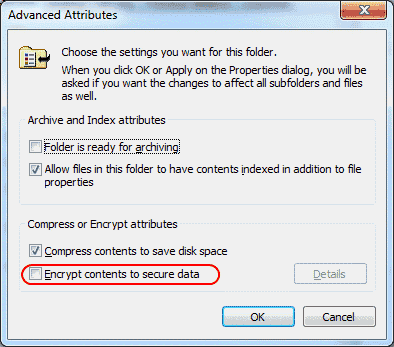
- Select “OK“.
- Choose the “Security” tab.
- Select the “Edit” button.
- If “Everyone” is not in the list, select “Add“, then type “Everyone” to add the “Everyone” group to the list.
- Select “OK“.
- With “Everyone” selected, check the “Allow” box on the “Full Control” line.
- Select “OK“, then “OK” again.
- Navigate to “C:ProgramDataMicrosoft“.
- Right-click the “Office” folder, then choose “Properties“.
- Repeat steps 3 through 12 for the “Office” folder just like you did the “Microsoft Office” folder.
به نظرتون مشکل از کجاست ؟
سیستمم : ویندوز 7 نسخه 32 بیت
ما را در سایت سافتر دنبال می کنید
برچسب : نویسنده : کاوه محمدزادگان softer بازدید : 245
آرشیو مطالب
- دی 1395
- ارديبهشت 1395
- خرداد 1395
- تير 1395
- مرداد 1395
- شهريور 1395
- مهر 1395
- آبان 1395
- دی 1396
- بهمن 1396
- اسفند 1396
- فروردين 1396
- ارديبهشت 1396
- خرداد 1396
- تير 1396
- مرداد 1396
- شهريور 1396
- مهر 1396
- آبان 1396
- آذر 1396
- دی 1397
- بهمن 1397
- اسفند 1397
- فروردين 1397
- ارديبهشت 1397
- خرداد 1397
- تير 1397
- مرداد 1397
- شهريور 1397
- مهر 1397
- آذر 1397
- دی 1398
- اسفند 1398
- فروردين 1398
- ارديبهشت 1398
- خرداد 1398
- مرداد 1398
- شهريور 1398
- مهر 1398
- آبان 1398
- آذر 1398
- فروردين 1399
- تير 1399
- مرداد 1399
- آبان 1399
- بهمن 1400
- اسفند 1400
- فروردين 1400
- دی 1401
- بهمن 1401
- اسفند 1401
- فروردين 1401
- ارديبهشت 1401
- خرداد 1401
- تير 1401
- مرداد 1401
- شهريور 1401
- مهر 1401
- آبان 1401
- آذر 1401
- دی 1402
- بهمن 1402
- اسفند 1402
- فروردين 1402
- ارديبهشت 1402
- خرداد 1402
- تير 1402
- مرداد 1402
- شهريور 1402
- مهر 1402
- آبان 1402
- آذر 1402
- فروردين 1403
- ارديبهشت 1403